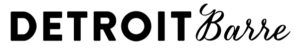How to Update Account Info and
Payment Method as a Client
As of October 2, 2023 we have moved to a new booking software (arketa) to improve the class booking, virtual livestream, and on-demand experience.
How to Update Your Account Info
1. Go to our Schedule.
2. Click in the upper right where it says “Login“.
3. Once logged in you’ll see a small circle with either your profile image or the first letter of your name. Click on that profile image and choose “Account“.
4. Update any info you wish here, such as adding a profile picture, birthday, updating your email address, phone number, etc.
How to Add A Payment Method
No payment information was moved over from the old system, so you will need to add a new payment method for your auto-pay membership, or the next time you purchase a membership or class package.
Here’s how to do this:
1. Go to our Schedule.
2. Click in the upper right where it says “Login“.
3. Once logged in you’ll see a small circle with either your profile image or the first letter of your name.
- Updating Payment Info for existing membership: Click on your profile image and choose “Active Packages”.
- Click the three dots (…) to the left of your active package/membership.
- Select “Modify“
- Follow the prompt that appears to add a new payment method, then Save.
- Adding a Payment Method for future class/retail purchases: Click on your profile image and choose “Account“.
- Select the new tab that appears labelled “Payment Methods“.
- Select “Add New” (upper left) and enter new card information. Save when finished.
**QUESTIONS?** Email us at [email protected] and we will get back to you ASAP!